How do I redeem my reward points?Updated 8 months ago
To redeem your points, follow the steps below!
- Go to Www.Springstepshoes.com
- Click on the person icon located next to the shopping cart to log into your account.
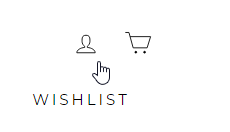
- Enter your email to sign on
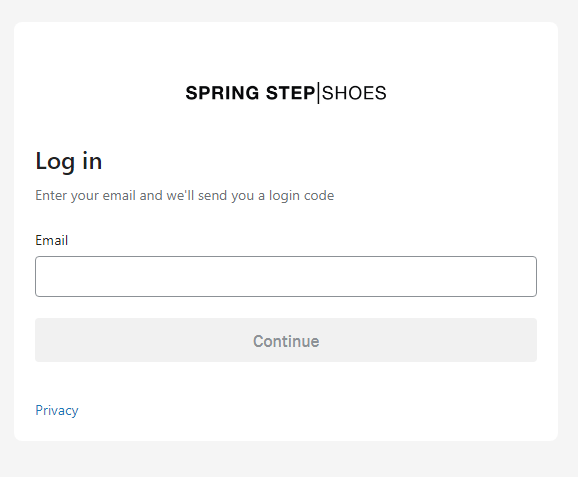
- Once you enter your email, you will be sent a 6-digit code to your email to complete the sign in. Enter the 6-digit code here.
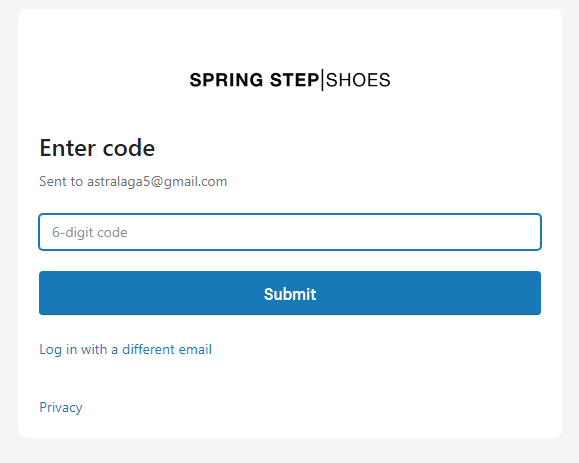
- Once done, you're now successfully logged into your account.
- Now you will need to click on "Go to Store" at the top right-hand corner. This will bring you back to the website homepage.
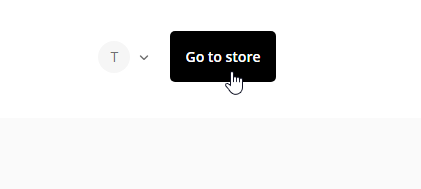
- Click on the "VIP Rewards" tab at the top right-hand corner.
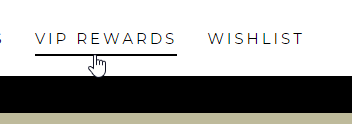
- Click on "Redeem Now".
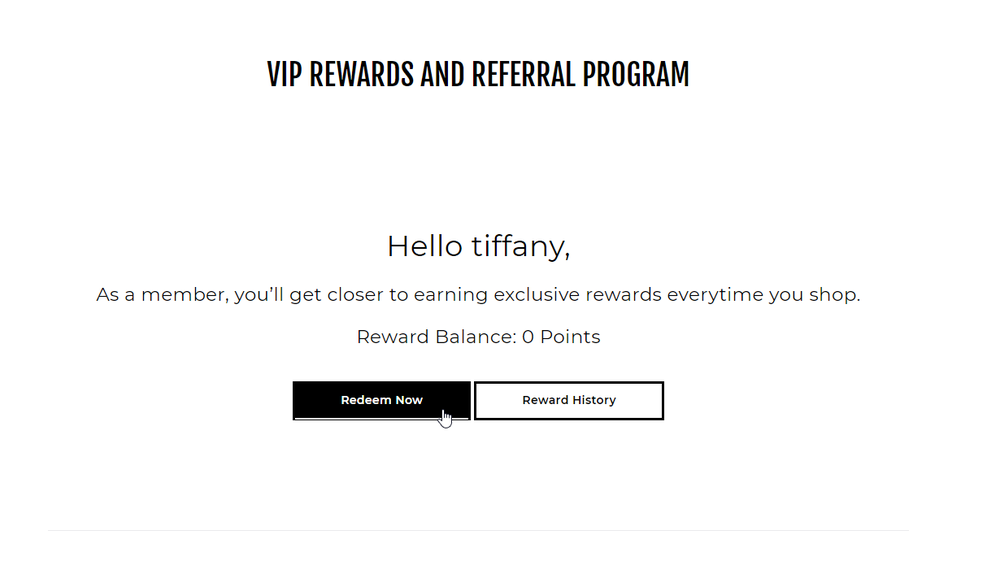
- A new window will pop open and allow you to select your desired reward.
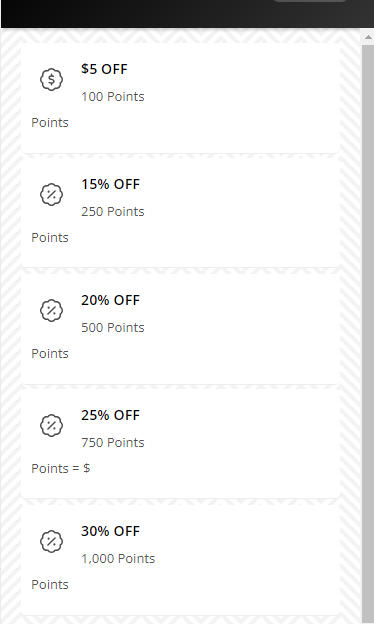
- You will be sent an email with your new promo code, and will need to enter it at checkout to take advantage.
If you need additional assistance, our customer care team can assist by phone.